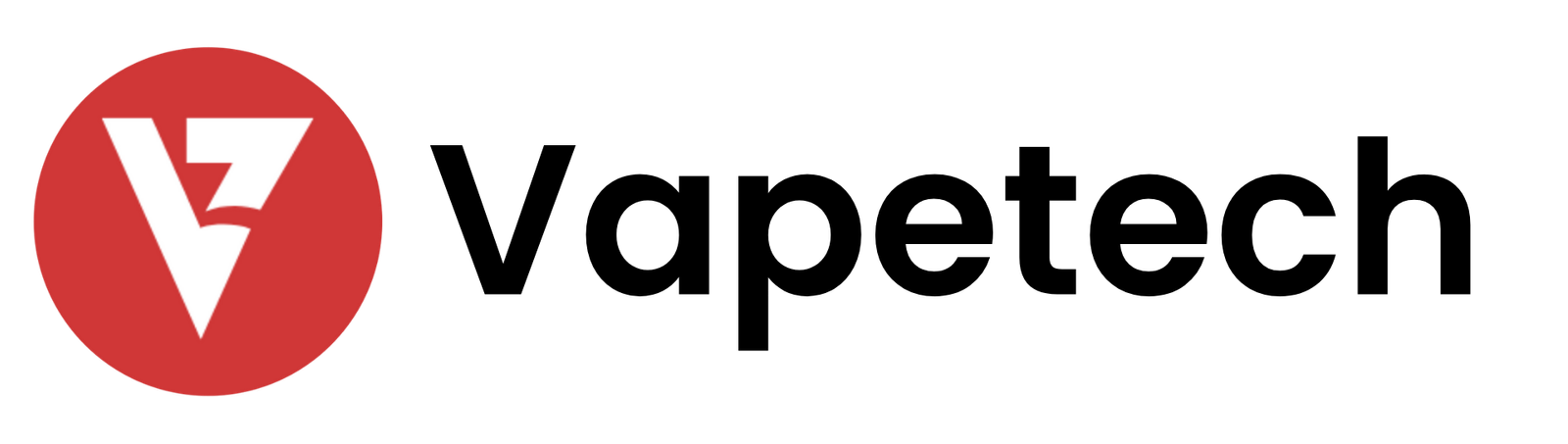In today’s world, security is a top priority for homeowners and businesses alike. CCTV systems, or closed-circuit television cameras, have become essential tools to safeguard both residential and commercial properties. However, installing a CCTV system may seem complicated for those unfamiliar with the process. This guide aims to simplify the process, breaking down each step so you can understand the essentials of installing CCTV, whether it’s for your home or your business.
Whether you want to monitor activities around your home, enhance customer security in your business, or prevent unauthorised access, this guide will cover the necessary steps for a successful setup. Our step-by-step instructions help demystify the process and highlight why professional installation offers benefits that extend beyond DIY setups. Let’s dive into what it takes to implement a CCTV system that ensures your safety and security.
Key Takeaways
- Preparation is key: Before installing a CCTV system, evaluate your security needs, potential camera placements, and equipment requirements.
- Choosing the Right Cameras: Different areas have different requirements; know the types of cameras suitable for indoors, outdoors, night vision, and more.
- Professional Installation Benefits: Hiring experts for setup and maintenance provides a long-term, hassle-free solution that guarantees optimal performance.
- Data Storage Options: Choosing the right recording and storage solution is crucial for accessible, reliable footage retrieval.
- Legal Considerations: Privacy laws must be respected when installing CCTV systems, particularly in business environments.
Overview
Installing CCTV is an effective way to enhance security and peace of mind. A well-installed CCTV system deters intruders, monitors activity, and allows for a quick response to incidents. This guide will take you through every step, offering practical advice and key insights to get the most from your security system setup. From selecting suitable cameras to understanding legal obligations, we provide a comprehensive approach to CCTV installation, emphasising why professional services like those from Vapetech are often the best choice for both quality and compliance.
Understanding CCTV Installation Guide
Assessing Your Security Needs
Before installing a CCTV system, it’s essential to identify your security objectives. Determine the areas you need to monitor, considering entry points, secluded spaces, and high-traffic areas. For example, a business may focus on entrances, storage rooms, and public spaces, while homeowners may prioritise driveways, backyards, and main entrances.
Additionally, consider the specific features you need:
- Indoor vs. Outdoor Cameras: Ensure outdoor cameras are weatherproof and durable.
- Resolution: High-resolution cameras offer clearer images, beneficial for identifying faces or details.
- Night Vision Capabilities: Essential for nighttime monitoring.
Planning each aspect of your system helps ensure that your CCTV setup provides maximum coverage.
Selecting the Right CCTV Equipment
Choosing the right equipment impacts the effectiveness of your CCTV system. There are various types of cameras, including bullet, dome, and PTZ (pan-tilt-zoom) cameras. Understanding each type helps in selecting cameras best suited for specific areas:
- Bullet Cameras are ideal for long-range viewing and outdoor use.
- Dome Cameras offer a discreet option, suitable for indoor areas with a wide field of view.
- PTZ Cameras allow for remote control, offering flexibility in monitoring larger areas.
You’ll also need to select a recording and storage option, such as:
- DVR (Digital Video Recorder): Common for analog cameras and often more affordable.
- NVR (Network Video Recorder): Works with IP cameras, providing higher image quality and flexibility in storage.
Consider consulting a professional to ensure compatibility and efficiency with your chosen equipment.
Setting Up Your CCTV System
Once you have your equipment, it’s time to begin the installation process:
Positioning the Cameras
Identify optimal locations for each camera. Place cameras at entry points, near valuables, and in areas with limited visibility. Avoid pointing cameras at areas that may violate privacy laws, like neighbour’s windows.
Mounting the Cameras
Mount cameras securely to avoid tampering or accidental displacement. Ensure they are out of reach but still accessible for maintenance. Each camera should be angled to cover the intended area without blind spots.
Running Cables and Setting Up Power
For wired systems, run cables from the camera to the recorder or monitor. Use protective casing for outdoor wiring to prevent weather damage. For wireless systems, ensure cameras are within range of your network.
Connecting the System
Once the cameras are positioned, connect them to the DVR or NVR. Test each camera to verify it’s capturing the intended area clearly.
Configuring the System and Ensuring Accessibility
After installing the cameras, configure the recording settings. Adjust parameters like motion detection sensitivity, resolution, and storage schedules. For remote access, connect the system to your internet network, allowing you to monitor your CCTV from mobile devices or computers.
Professional technicians can help configure the system, making sure settings align with your needs, whether you’re using it for security or monitoring employee areas in a business.
Ensuring Compliance with Privacy Laws
Privacy laws are essential when installing CCTV systems, especially in businesses. Make sure you post clear notices informing employees and visitors that the premises are under surveillance. Avoid placing cameras in private areas like bathrooms or changing rooms to prevent legal issues.
The Value of Professional Installation: Why Choose Vapetech
While a DIY CCTV installation may seem appealing, it often lacks the precision and reliability of a professionally installed system. Vapetech offers expert CCTV setup services, ensuring each component is strategically placed, effectively configured, and fully compliant with legal requirements. Our team at Vapetech understands the intricacies of CCTV systems and provides support tailored to the unique needs of both homes and businesses.
For reliable CCTV installation, reach out to Vapetech today. Visit us at 4 Hazel Close, West End, Southampton, England, SO30 3JP, or call 0330 043 7336.
Conclusion
A well-installed CCTV system is one of the most effective security measures for any property. By carefully choosing and setting up each component, you enhance your ability to monitor, deter, and respond to potential security threats. However, DIY setups can miss crucial steps that only a professional installation provides. For the best results, rely on a team that understands the nuances of CCTV installation and prioritises your safety.
For a comprehensive CCTV installation guide, contact Vapetech at 4 Hazel Close, West End, Southampton, England, SO30 3JP, or call 0330 043 7336 today. Let us secure your property with precision and expertise.
FAQs
Q: How many cameras do I need for my property?
A: It depends on the property’s size and the areas you wish to monitor. Typically, homes may require 4-6 cameras, while businesses may need 8-12 for full coverage.
Q: What’s the difference between DVR and NVR systems?
A: DVRs work with analog cameras and tend to be less expensive, while NVRs support IP cameras, offering higher-quality images and more flexibility.
Q: Is it possible to view my CCTV footage remotely?
A: Yes, most modern CCTV systems offer remote viewing through mobile apps or computer software once connected to the internet.
Q: Do I need night vision cameras?
A: If you’re monitoring low-light areas, night vision cameras are essential for capturing clear footage at night.
Q: Can I install CCTV myself, or should I hire a professional?
A: While DIY is possible, professional installation ensures optimal placement, compliance with laws, and system configuration. A professional installer like Vapetech provides a secure, efficient, and compliant solution.